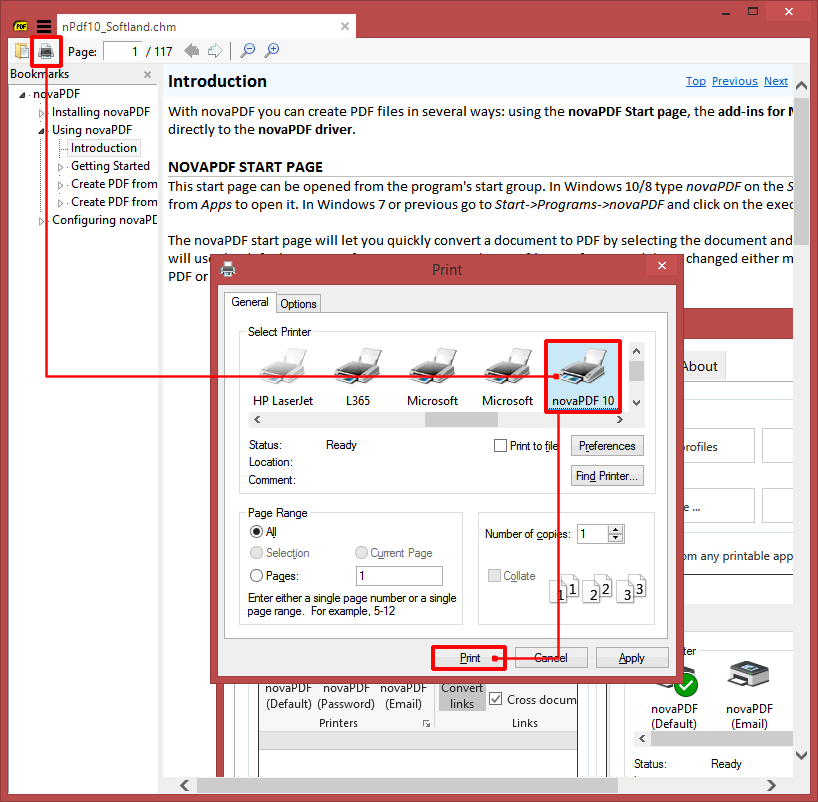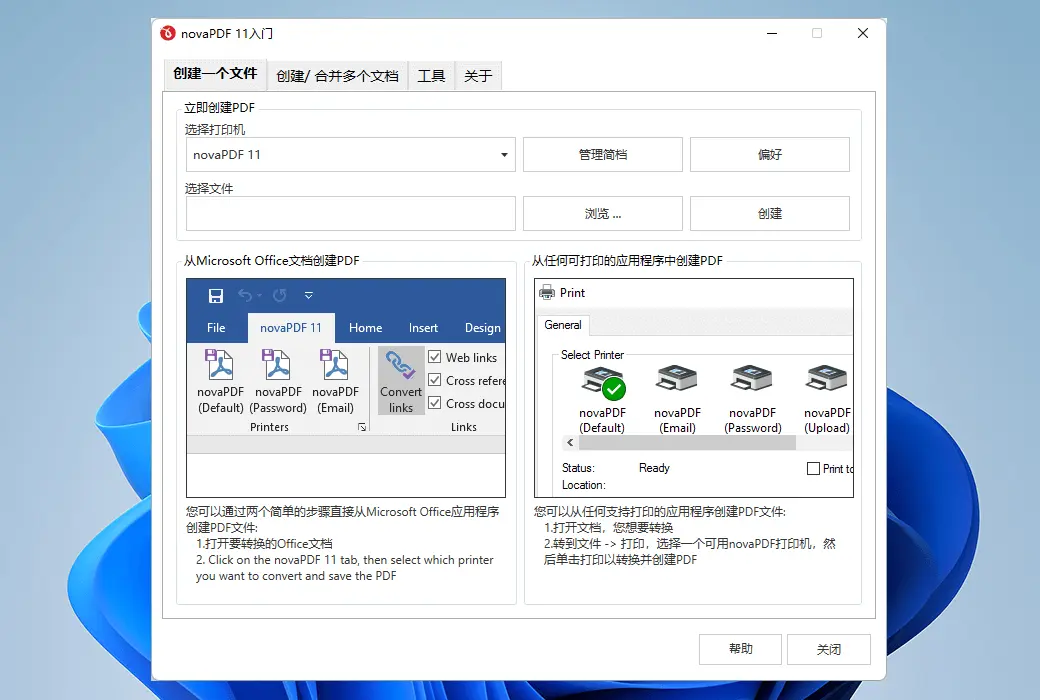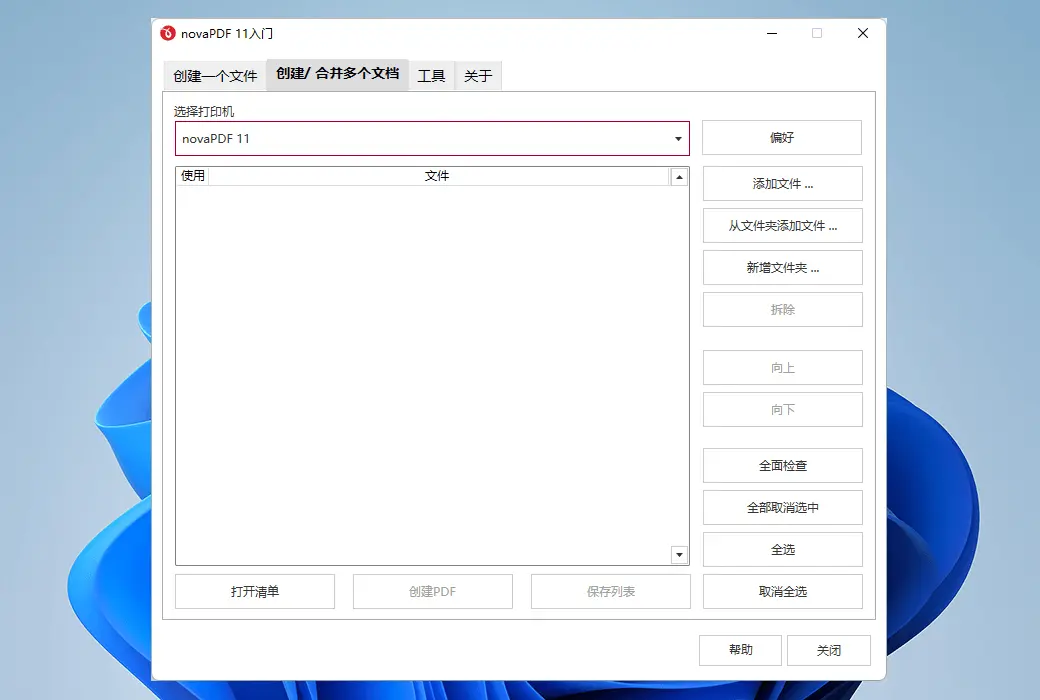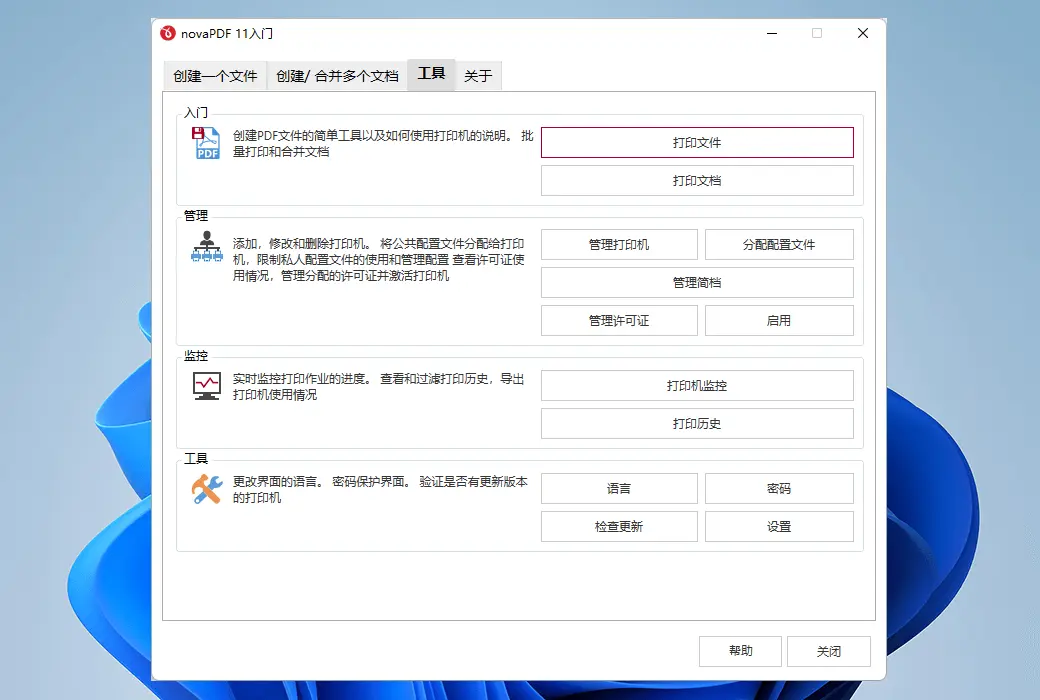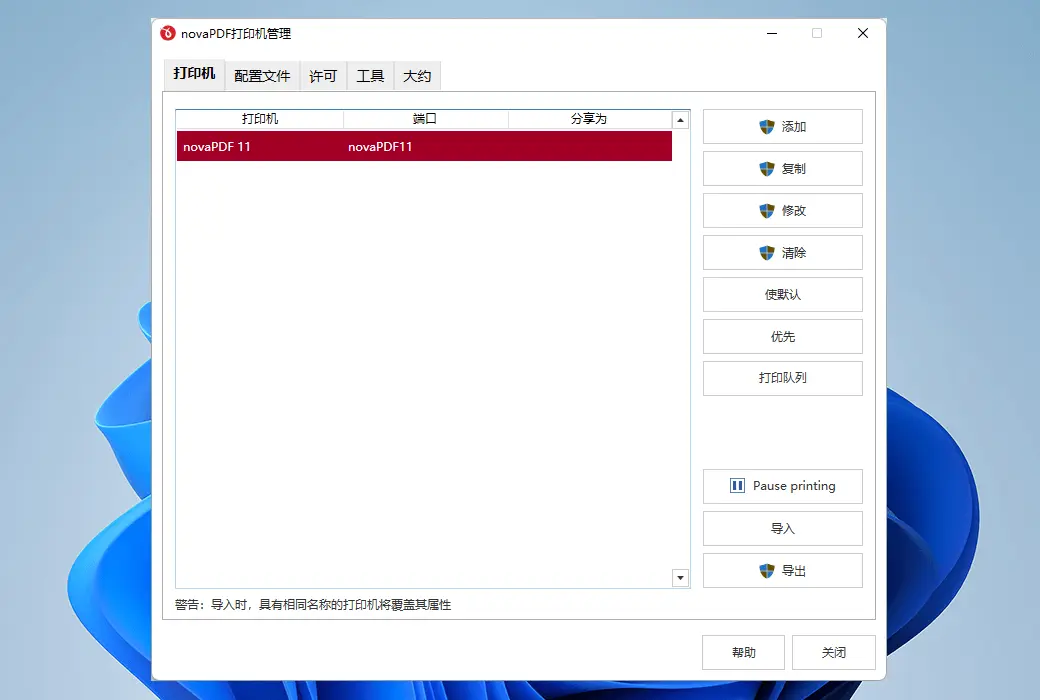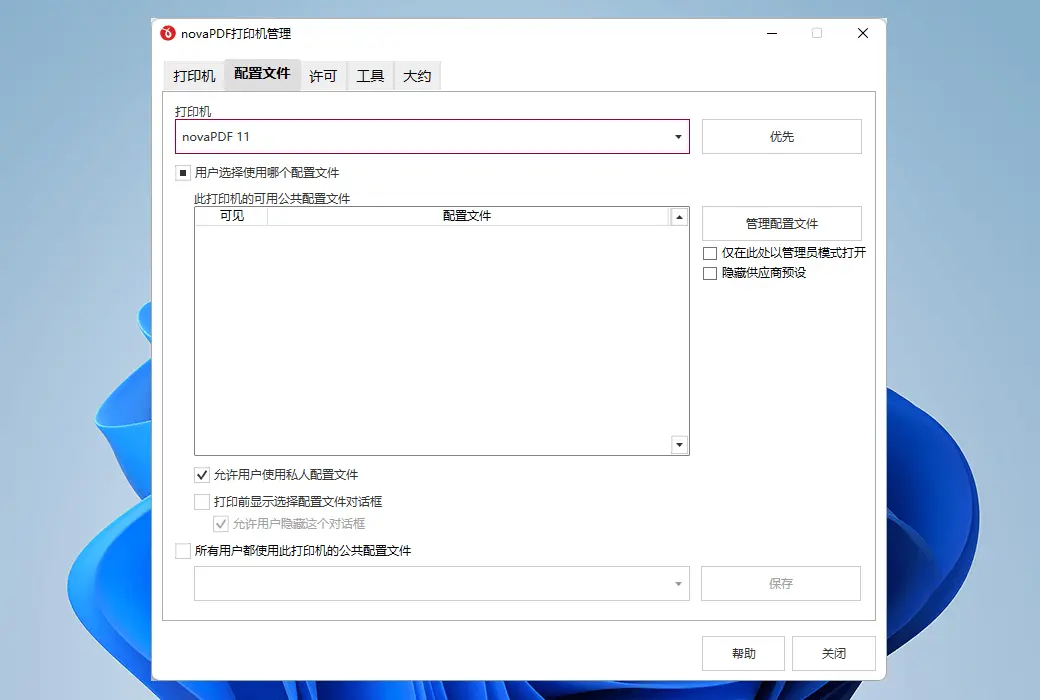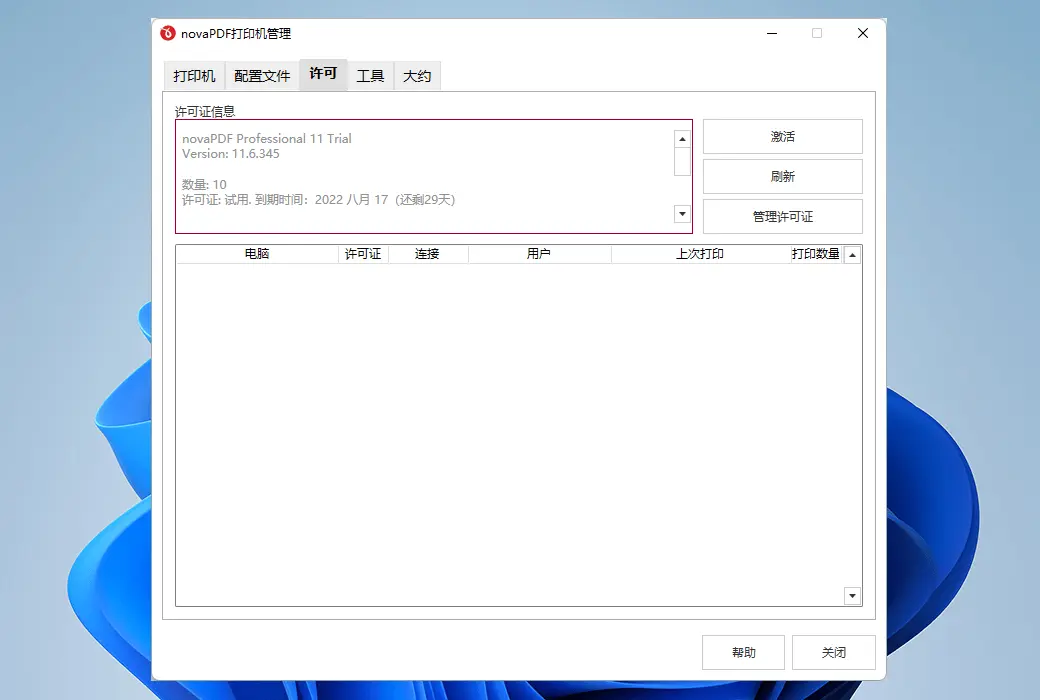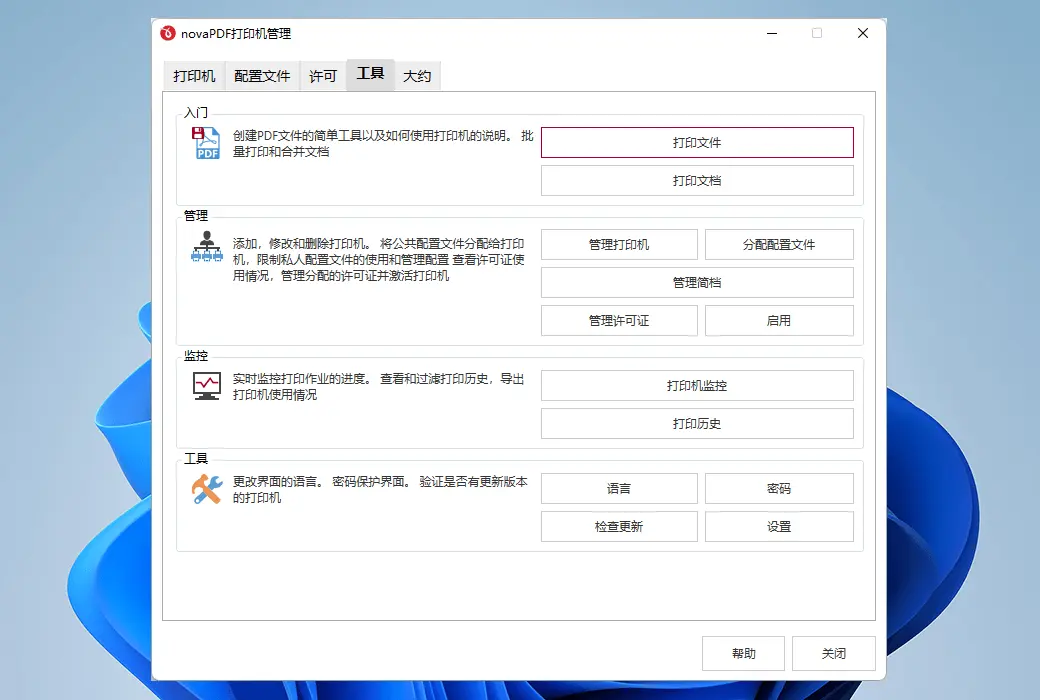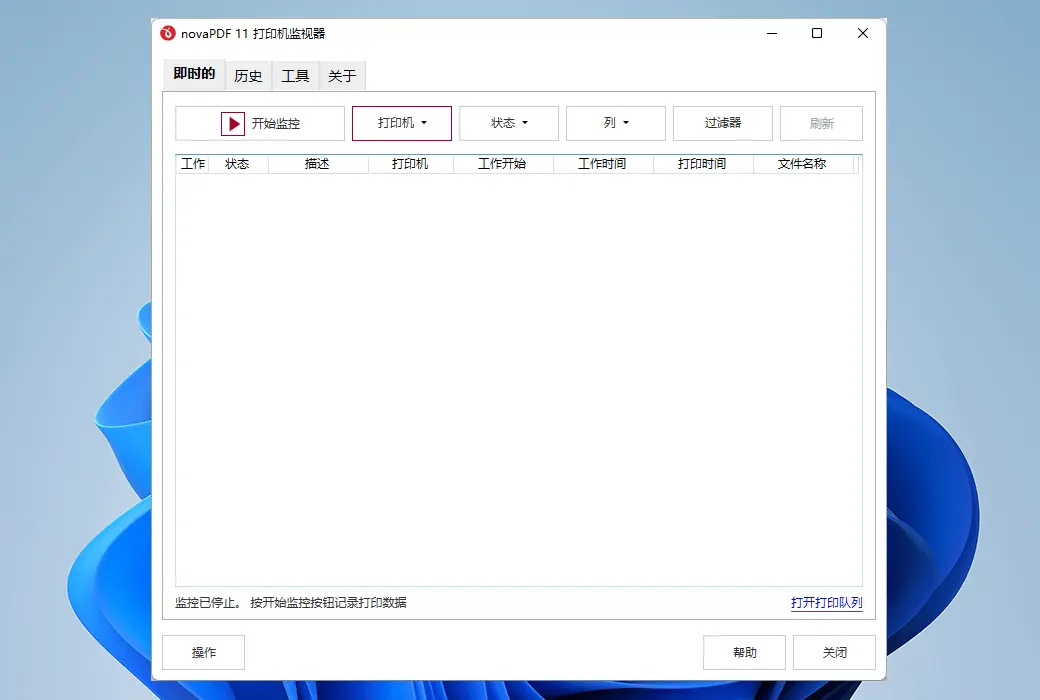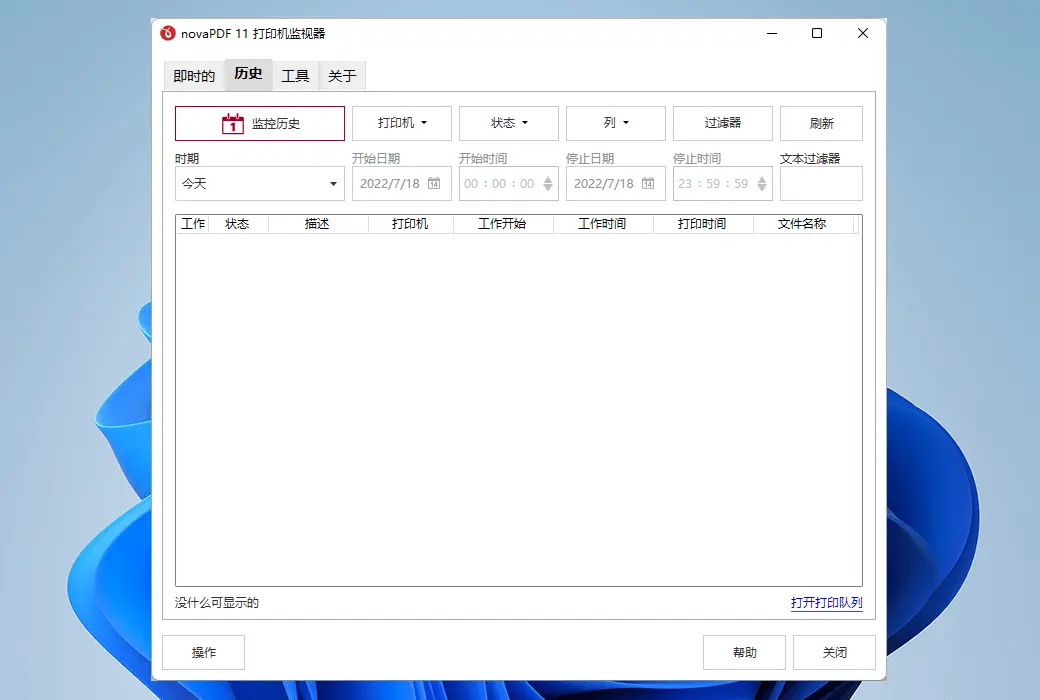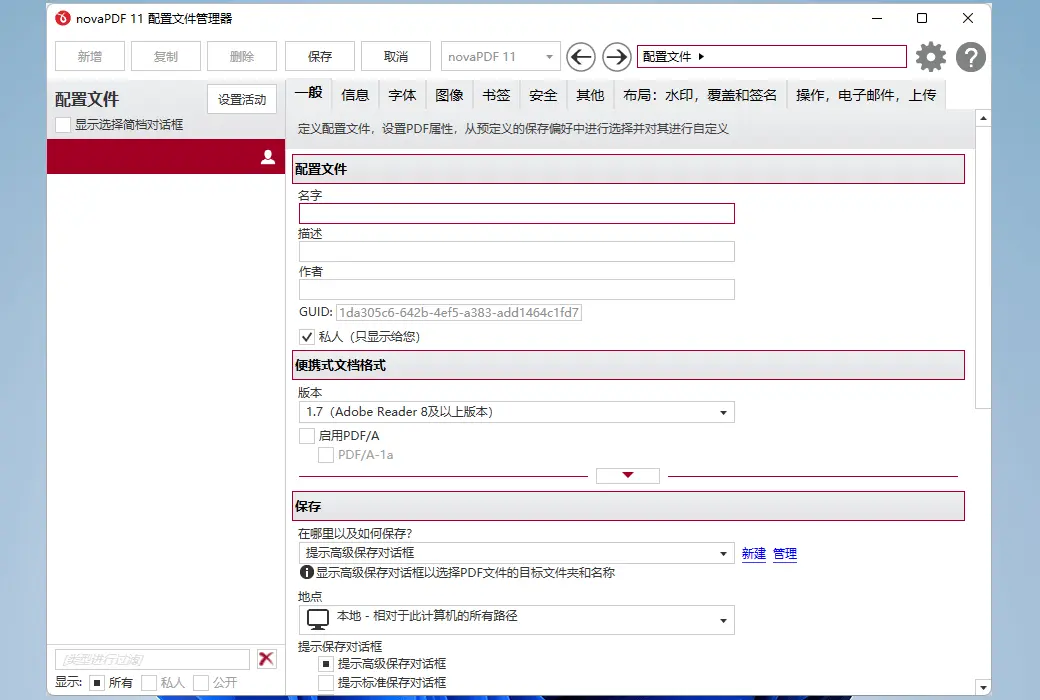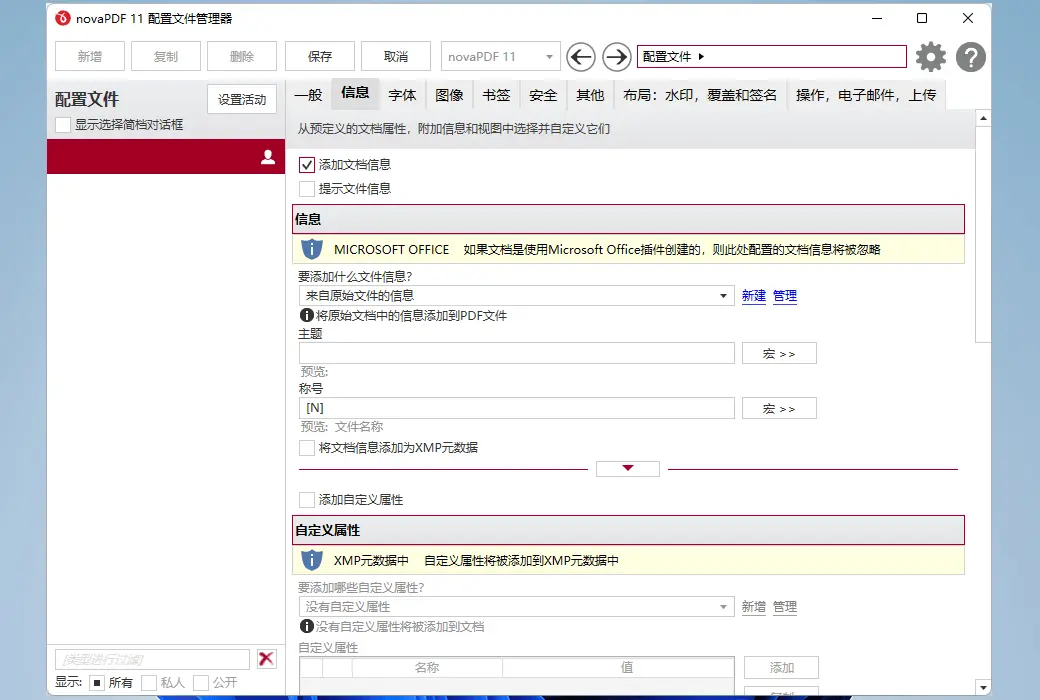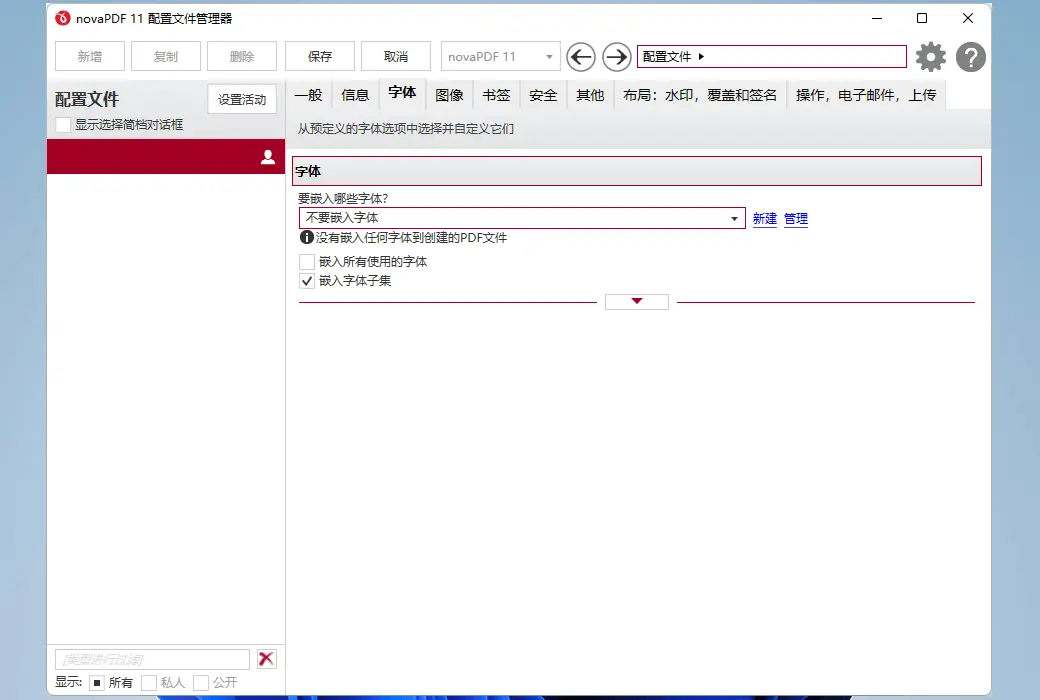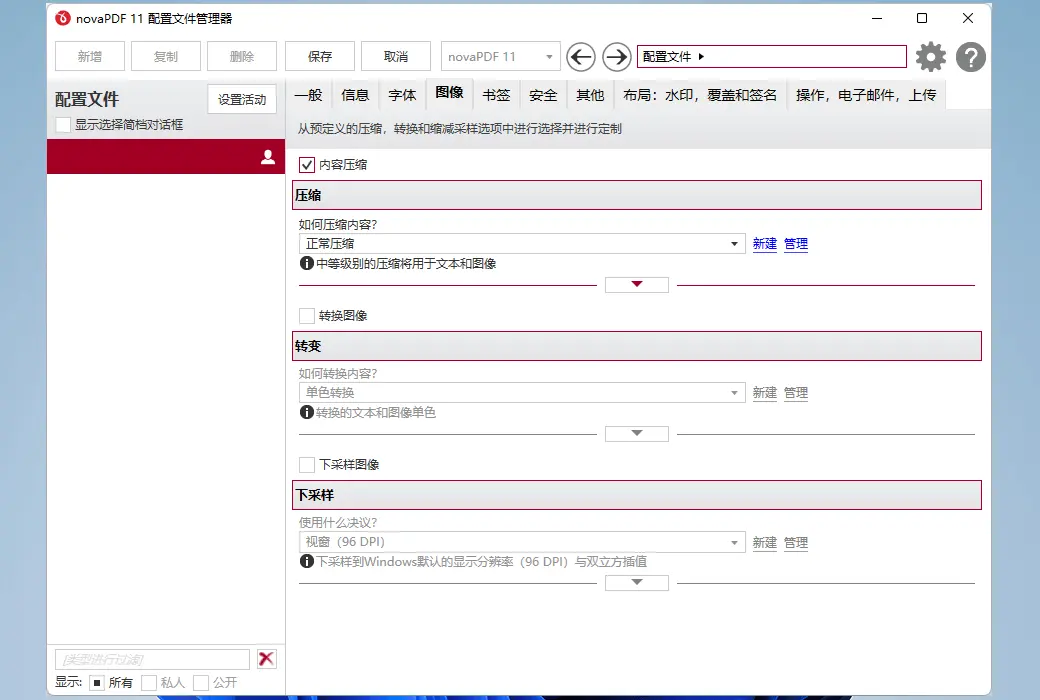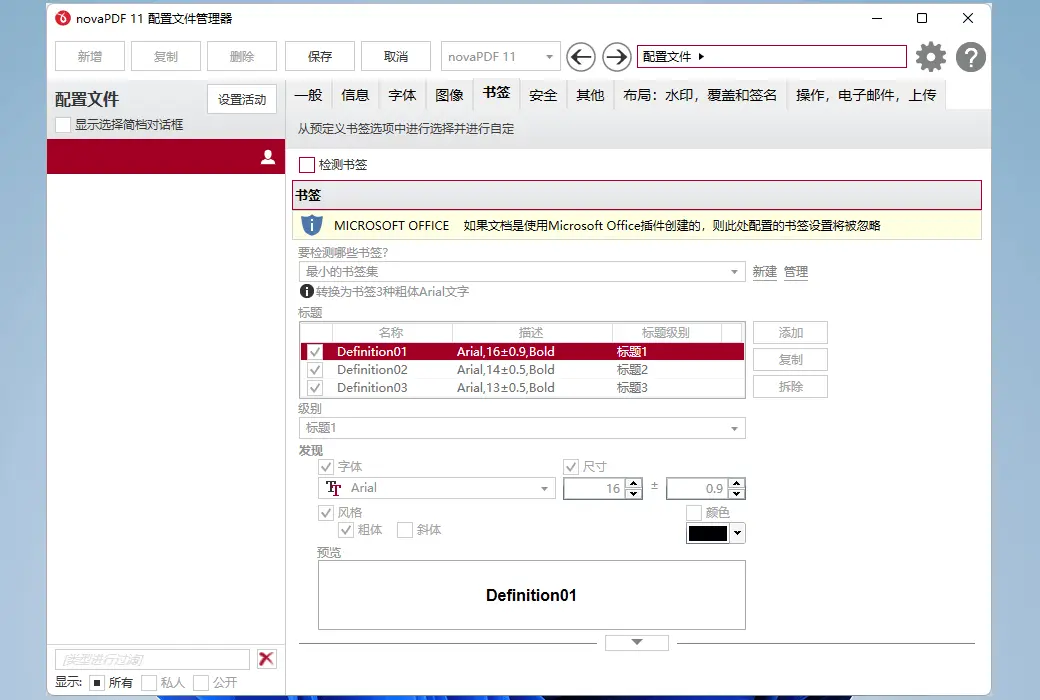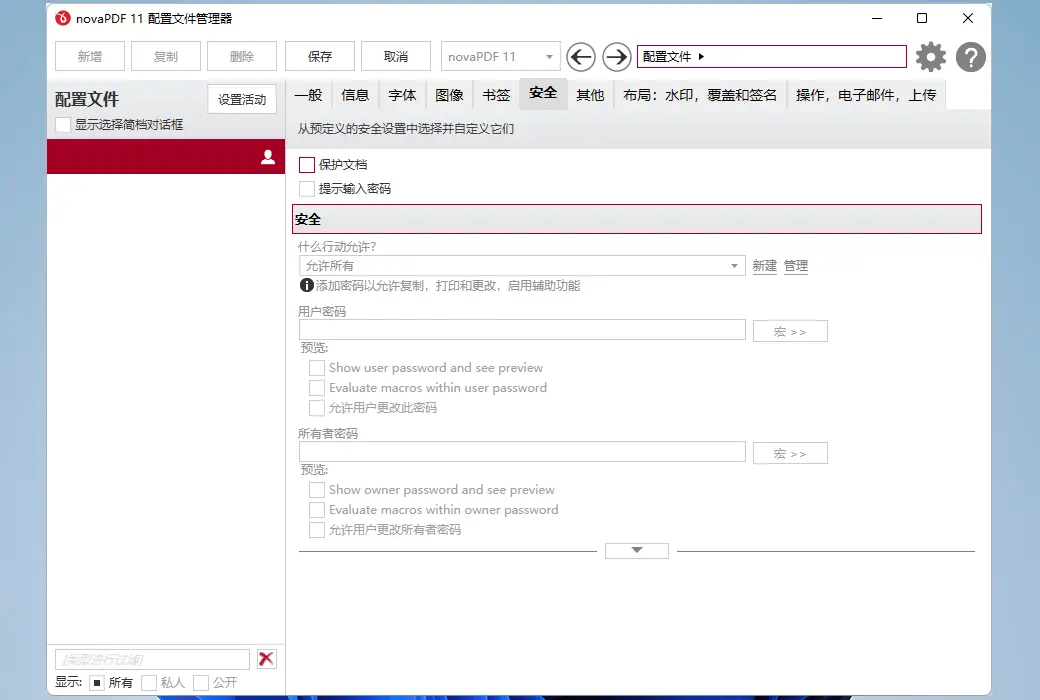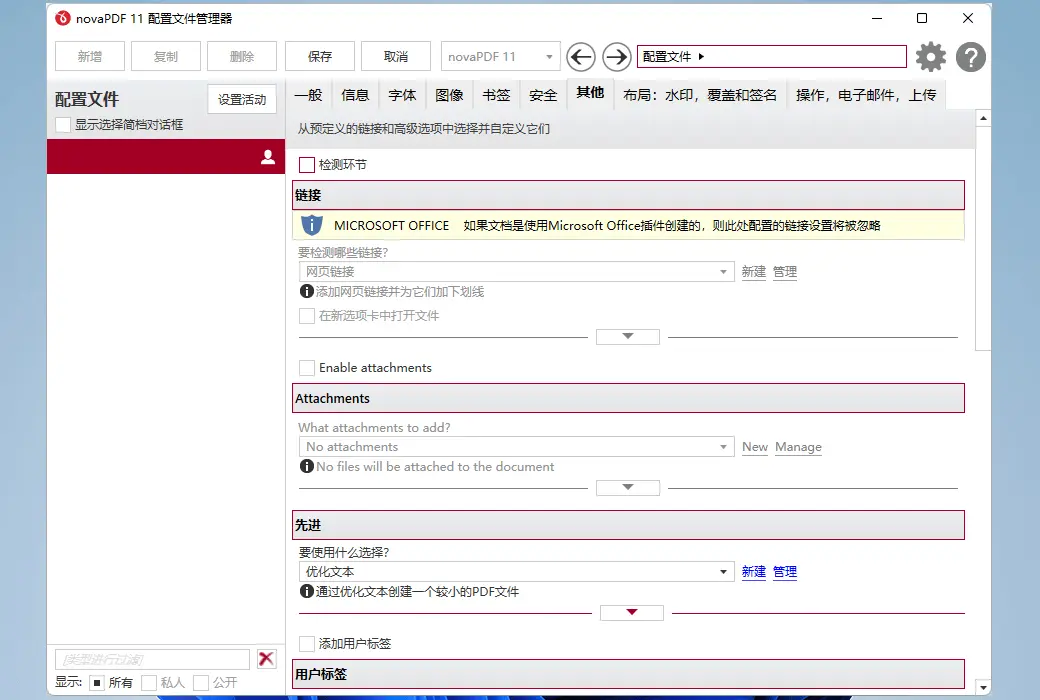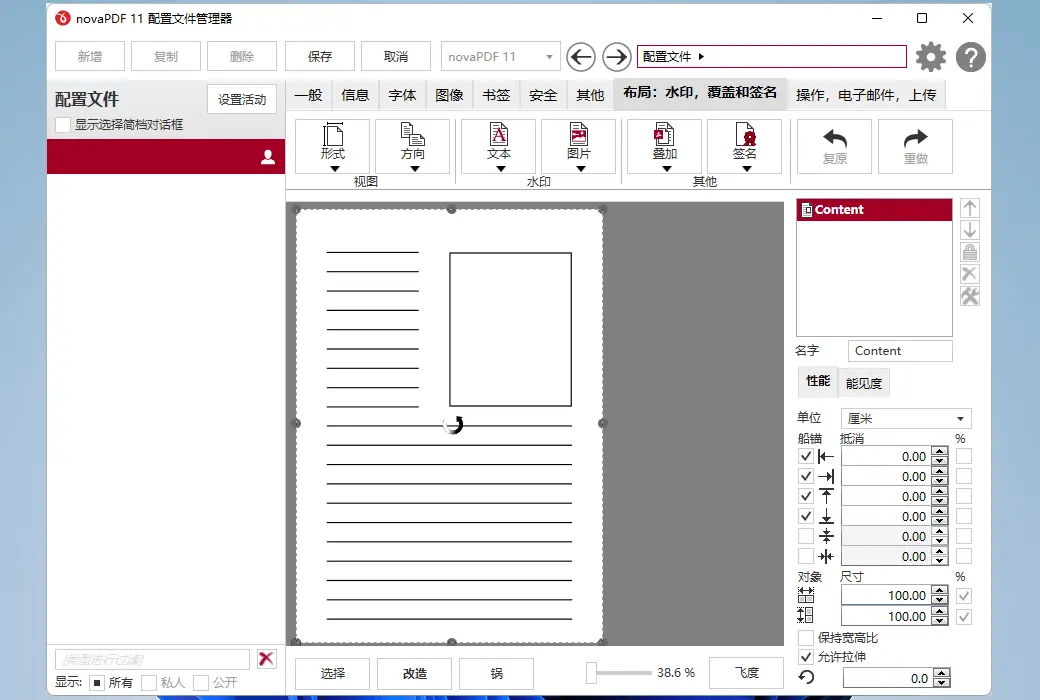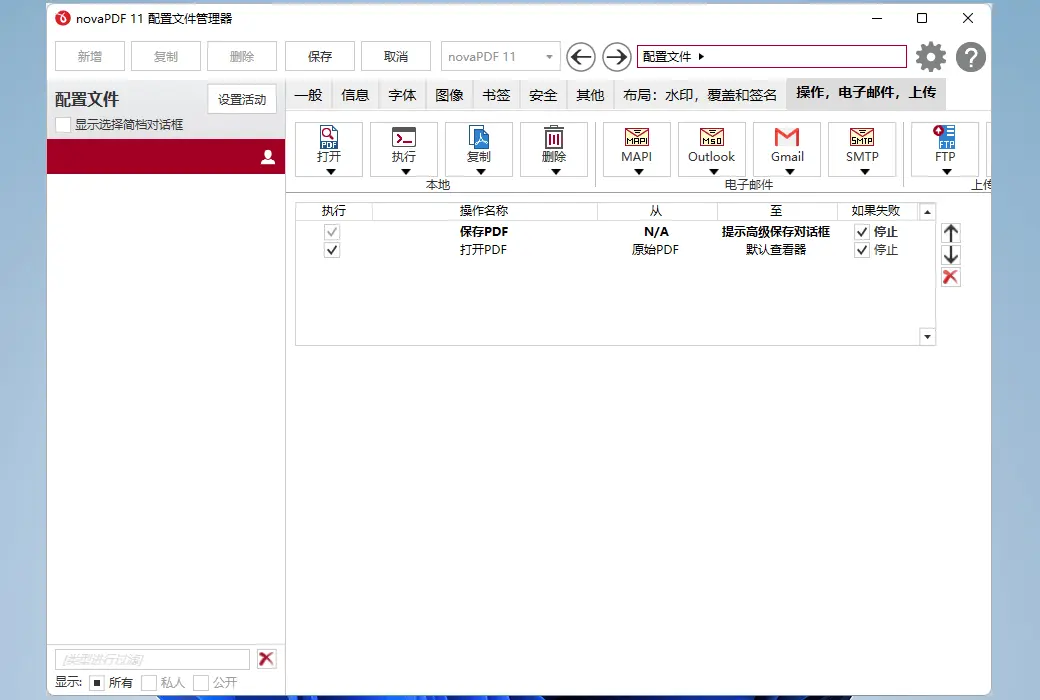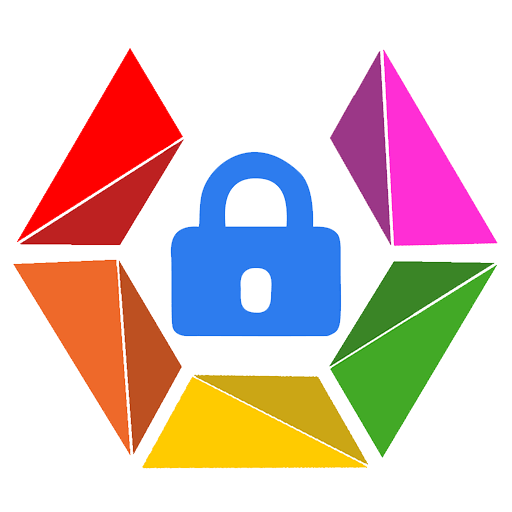You haven't signed in yet, you can have a better experience after signing in
 NovaPDF 11 Personal PDF Document Creation Tool Software
NovaPDF 11 Personal PDF Document Creation Tool Software

Activity Rules
1、Activity time:{{ info.groupon.start_at }} ~ {{ info.groupon.end_at }}。
1、Activity time:cease when sold out。
2、Validity period of the Group Buying:{{ info.groupon.expire_days * 24 }} hours。
3、Number of Group Buying:{{ info.groupon.need_count }}x。
Please Pay Attention
1、Teamwork process: Join/initiate a Group Buying and make a successful payment - Within the validity period, the number of team members meets the activity requirements - Group Buying succeeded!
2、If the number of participants cannot be met within the valid period, the group will fail, and the paid amount will be refunded in the original way.
3、The number of people required and the time of the event may vary among different products. Please pay attention to the rules of the event.

NovaPDF 11 Personal PDF Document Creation Tool Software




NovaPDF, your powerful PDF creation tool
NovaPDF is a PDF printer for Windows that allows you to easily create industry standard PDF files (searchable and optionally PDF/A compliant).
Printing to PDF has never been so simple. You just need to open the document, click "Print", and select novaPDF as the printer to generate the PDF.
With novaPDF, you can easily create PDF files from any printable document, just like printing to a physical printer. Its intuitive interface makes it easy for beginners to use, but also includes advanced features for advanced users. Download the trial version now and use it for free for up to 30 days.
NovaPDF is compatible with the following operating systems: Windows 11, 10, 8, 7, Vista (32/64 bit); Server 20222019201620122008R2
Here are some benefits obtained when using novaPDF:
- Save time - quick one click installation and quick PDF creation
- Save money - switching to PDF instead of regular paper can significantly reduce costs.
- Keep Secure - Protect PDF files with military grade 256 bit AES encryption password.
- Improving Collaboration - Sharing PDF documents is faster and easier than sending faxes.
main features
- Universal Printing
With novaPDF, you can convert any type of printable document (i.e.. DOCX, XLSX, PPTX, PUBX, HTML, TXT,...) to PDF and access its functionality through the printer driver interface.
If novaPDF is installed, you only need to click the "Print" button in any Windows application related to the document to create a PDF. You can also use the beginner interface of novaPDF.
- MICROSOFT ® OFFICE Add ons for
NovaPDF comes with add ons for all Microsoft Office applications: Word, Excel, PowerPoint, Publisher, Visio, and Outlook. It means one click conversion from Office applications to PDF.
One of the main advantages of add ons is the ability to convert hidden hyperlinks and easily convert bookmarks.
- PDF Security
You can protect your PDF document by requiring the recipient to enter a password to view, print, or copy/paste the content in the PDF (256 bit AES encryption).
You can control whether you can view, print, modify, copy, or annotate PDFs. In addition, you can apply digital signatures to prove the authenticity of PDF documents.

Official website:https://www.novapdf.com/compare-editions.html
Download Center:https://novapdf.apsgo.cn
Backup Download:N/A
Delivery time:Manual processing
Operating platform:Windows
Interface language:Supports Chinese interface display, with multiple languages available.
Update instructions:Support for minor version upgrades and updates (v11. x)
Pre purchase trial:Free trial for 30 days before purchase.
How to receive the goods:After purchase, the activation information will be sent to the email address at the time of placing the order, and the corresponding product activation code can be viewed in the personal center, My Orders.
Number of devices:Can install 1 computer.
Replacing the computer:Uninstall the original computer and activate the new computer.
Activation guidance:To be added.
Special instructions:To be added.
reference material:https://www.novapdf.com/faq.html

Any question
{{ app.qa.openQa.Q.title }}
Convert the help file (chm) to PDF?
The following tutorial explains how to use novaPDF and CHM file viewers (HTML Help, xCHM, or Sumatra PDF) to convert. chm (Microsoft Compiled HTML Help) files into PDF documents.
The. chm file format is an abbreviation for Microsoft Compiled HTML Help and is a proprietary online help file type. It is produced and published by Microsoft, similar to the LIT format - essentially a modified version of CHM and suitable for e-books. All documents are saved in compressed HTML format, including images, text, and links. Some CHM files can also be viewed in a web browser, regardless of whether other plugins are installed.
The CHM file has been specially optimized, easy to read, and highly indexed. However, this format also has some flaws, one of which is its ability to contain and execute custom code, which may pose a security threat. In addition, its support for Unicode is limited.
That's why choosing different formats (such as PDF) for daily processing or archiving is very useful. With the help of PDF converters such as novaPDF, PDFs can include enhanced security, high-quality elements, complete Unicode support (including font embedding), signatures, instant messaging, and more.
How to convert CHM in Microsoft HTML Help Control to PDF
The Microsoft HTML Help Control application is a native. chm handler, and you need to perform the following actions to convert CHM to PDF:
- Double click the CHM file to open it
- Click on 'Options' ->' Print 'or press the' Print 'button directly from the interface
- Select to print the selected page/theme or print a theme that includes all subtopics, and then click 'OK'
- In the "Print" window, select novaPDF as the printer and click "OK"
- Click 'OK' again in the 'Save PDF file as' window, and the conversion will begin
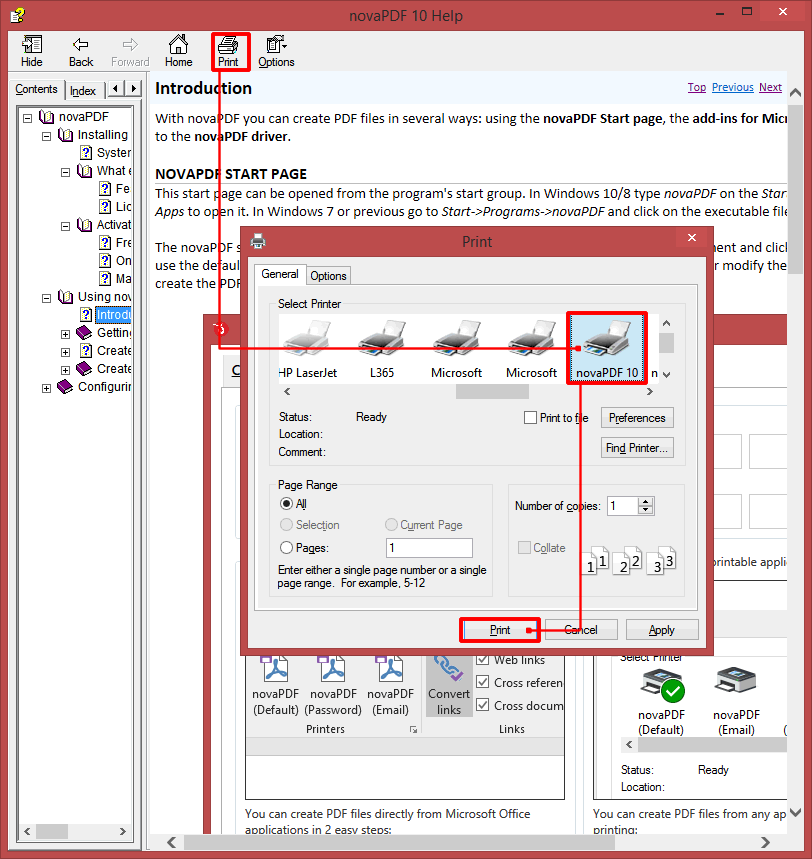
How to convert CHM from xCHM to PDF
To convert the chm in xCHM to PDF, please follow these steps:
- Click on File ->Open or press Ctrl+O to find the file and open it
- Click on File ->Print Page (or Ctrl+P) or directly click on the print button in the interface, and then select novaPDF in the print window
- Click 'Print', select the save operation (if necessary), click 'OK' to convert the file
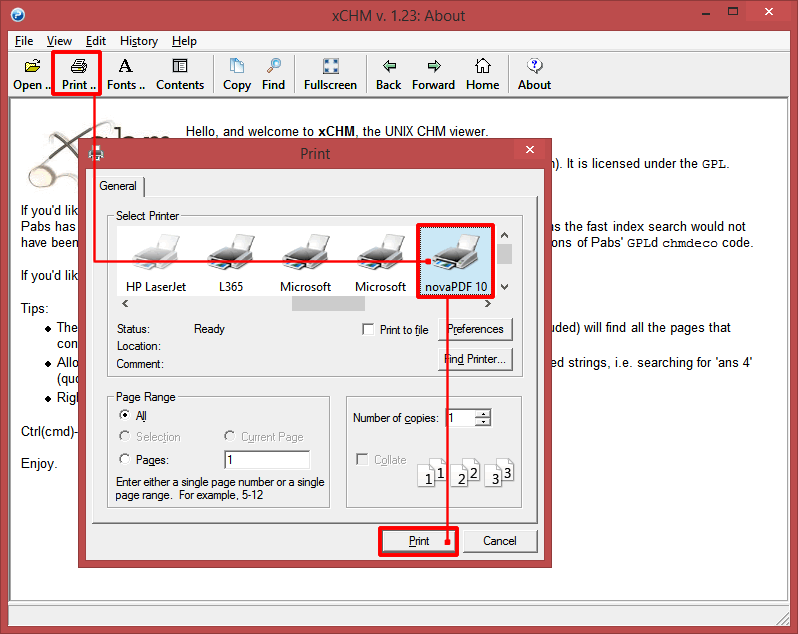
How to convert CHM from Sumatra PDF to PDF
Sumatra PDF is not only a PDF viewer/reader, but also supports opening/viewing CHM files. The steps to convert CHM to PDF using it are as follows:
- Click on File ->Open or press Ctrl+O to find the CHM file and open it in Sumatra PDF
- Click the "Print" button directly on the interface (or press Ctrl+P), and then select novaPDF in the "Print" window
- Click 'Print', select the save operation (if necessary), click 'OK' to convert the CHM file to PDF