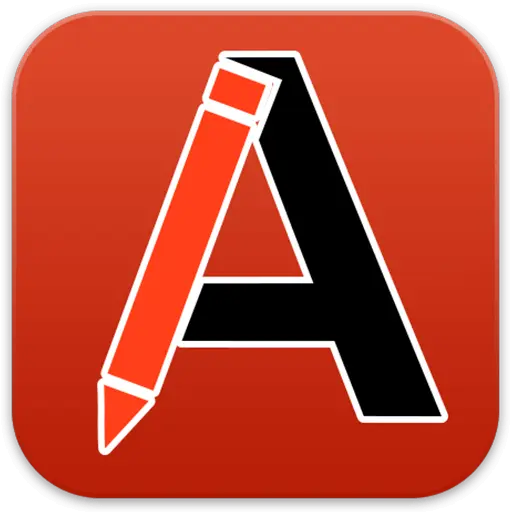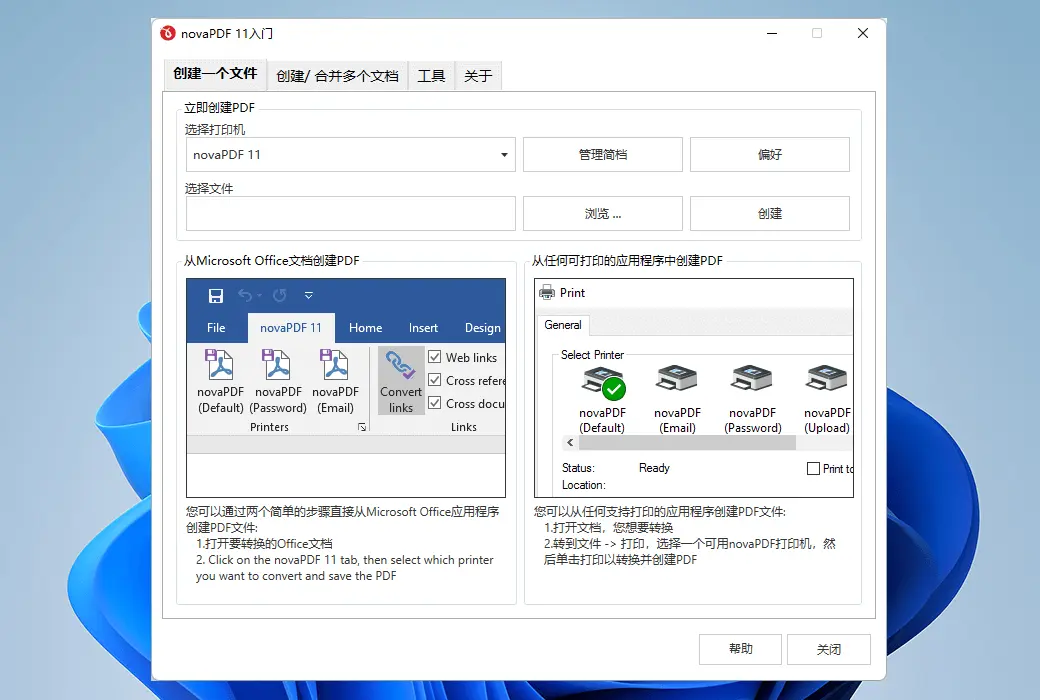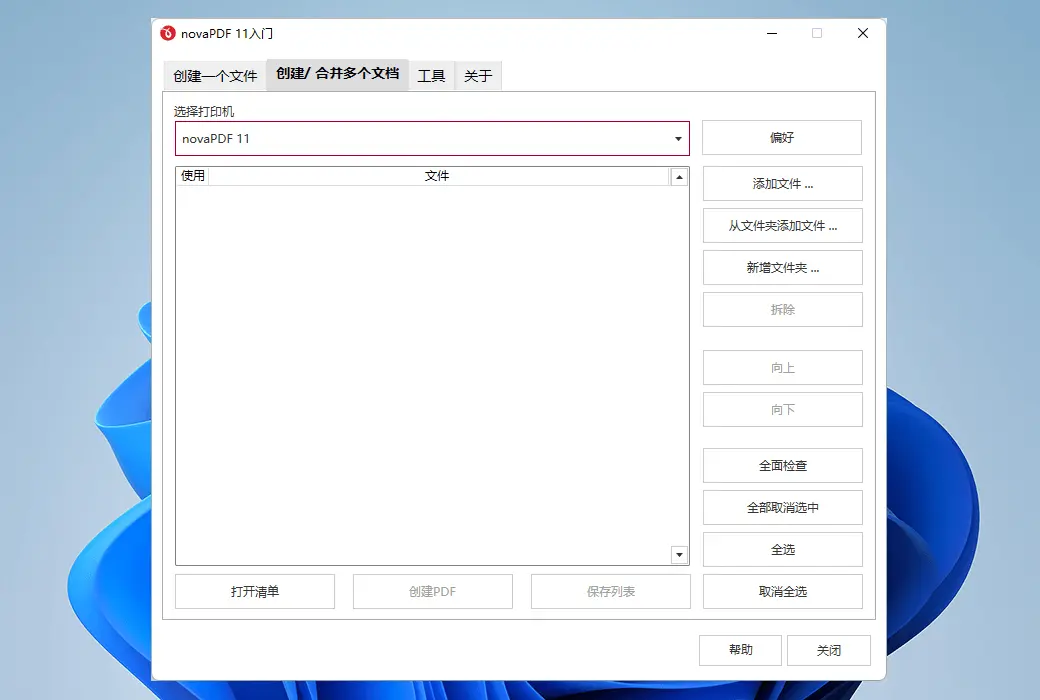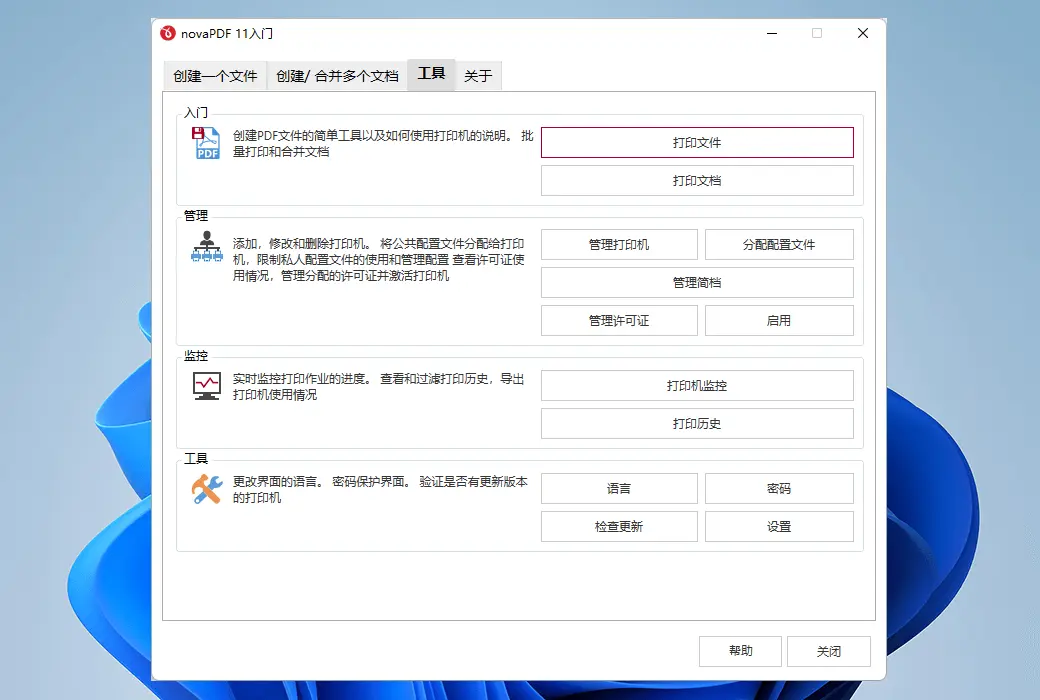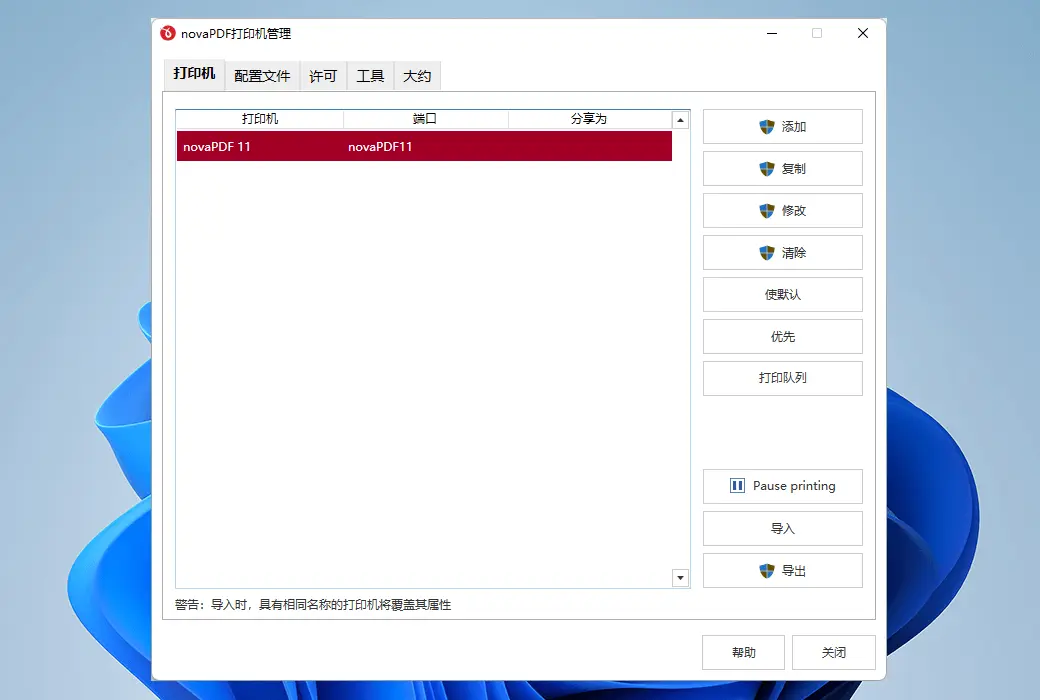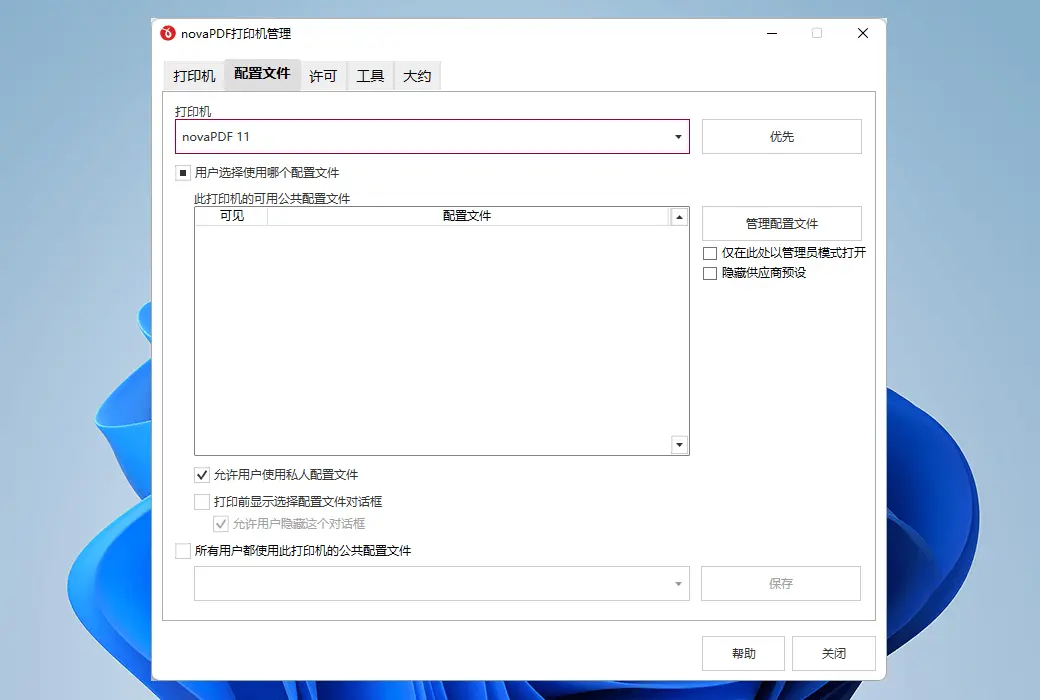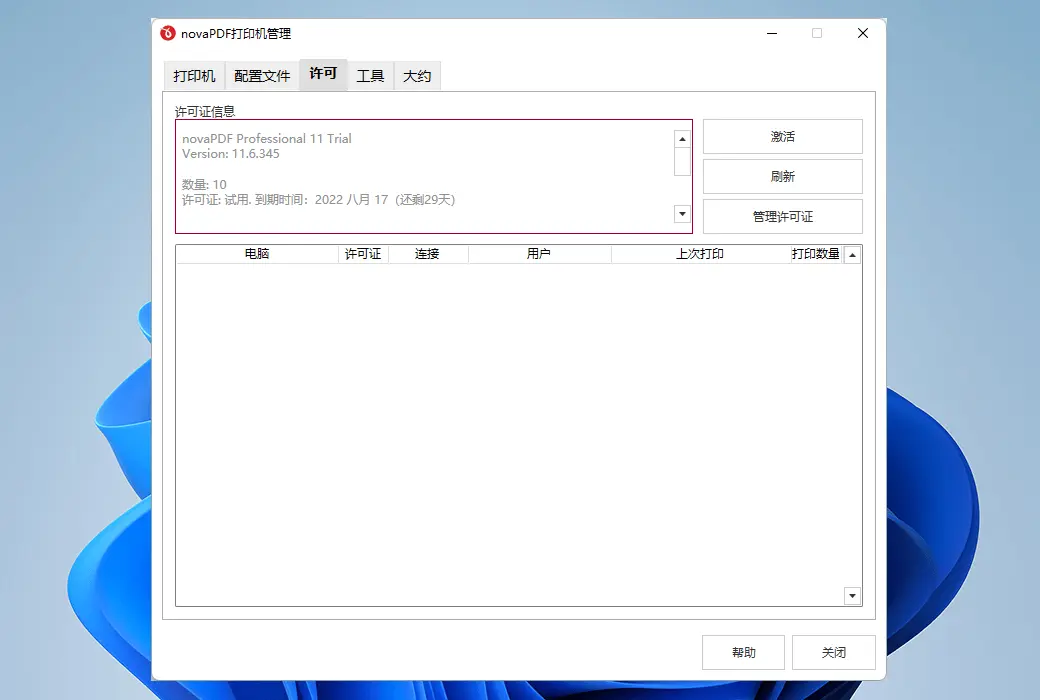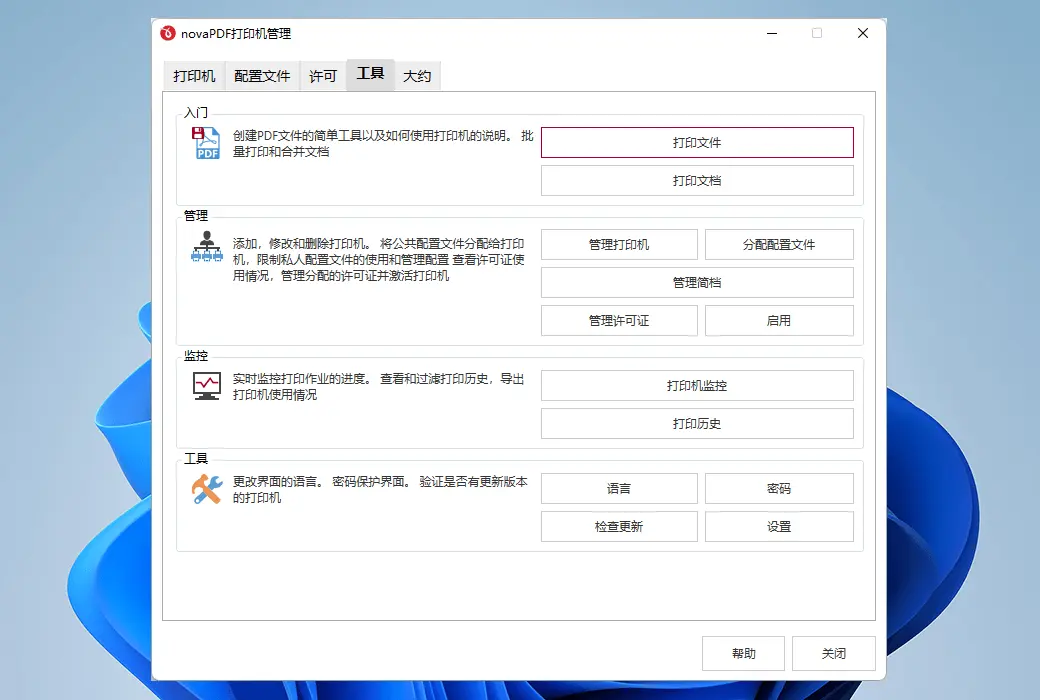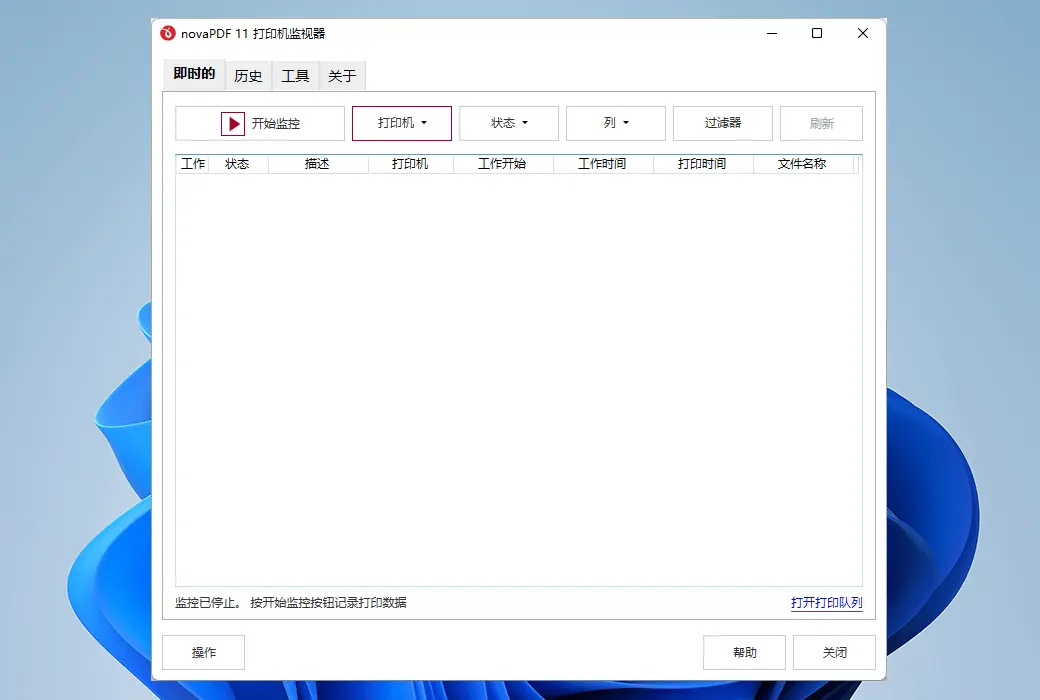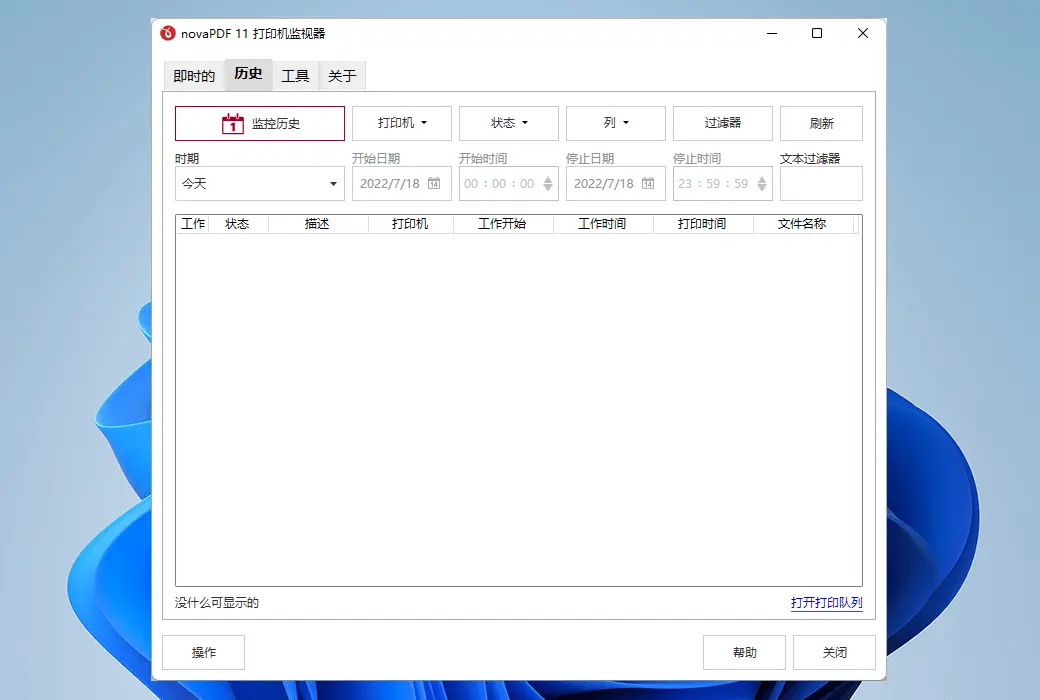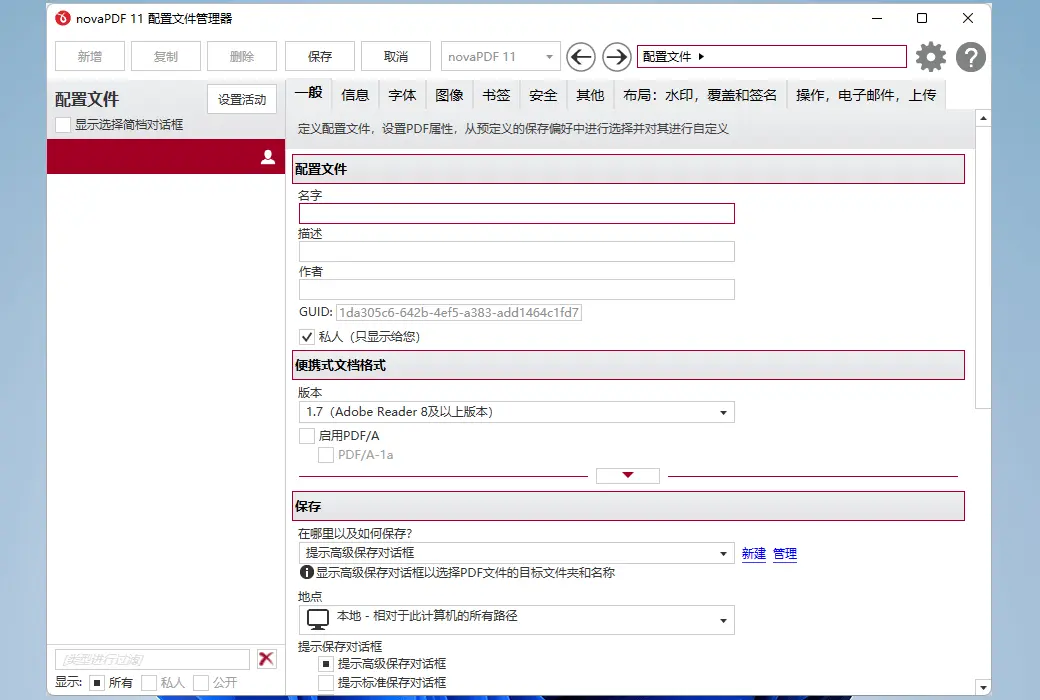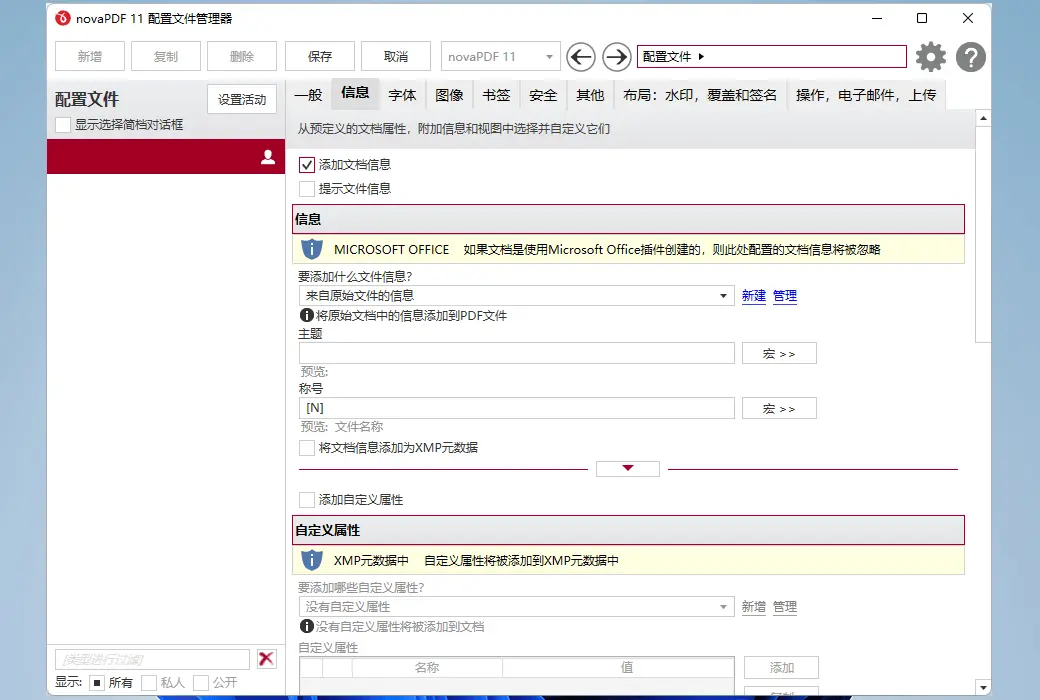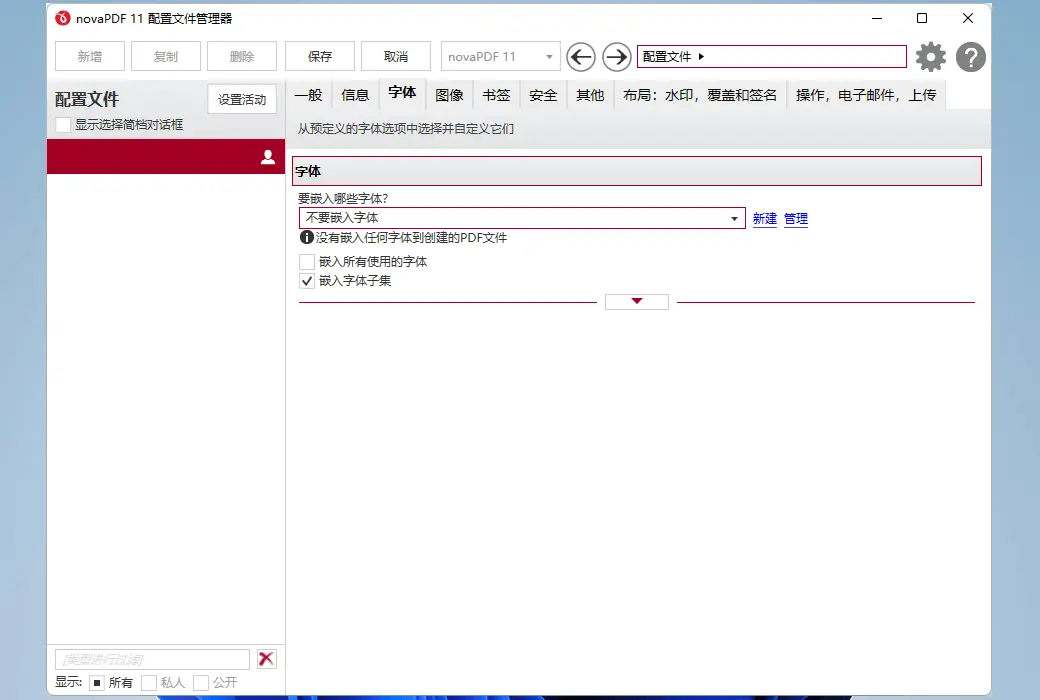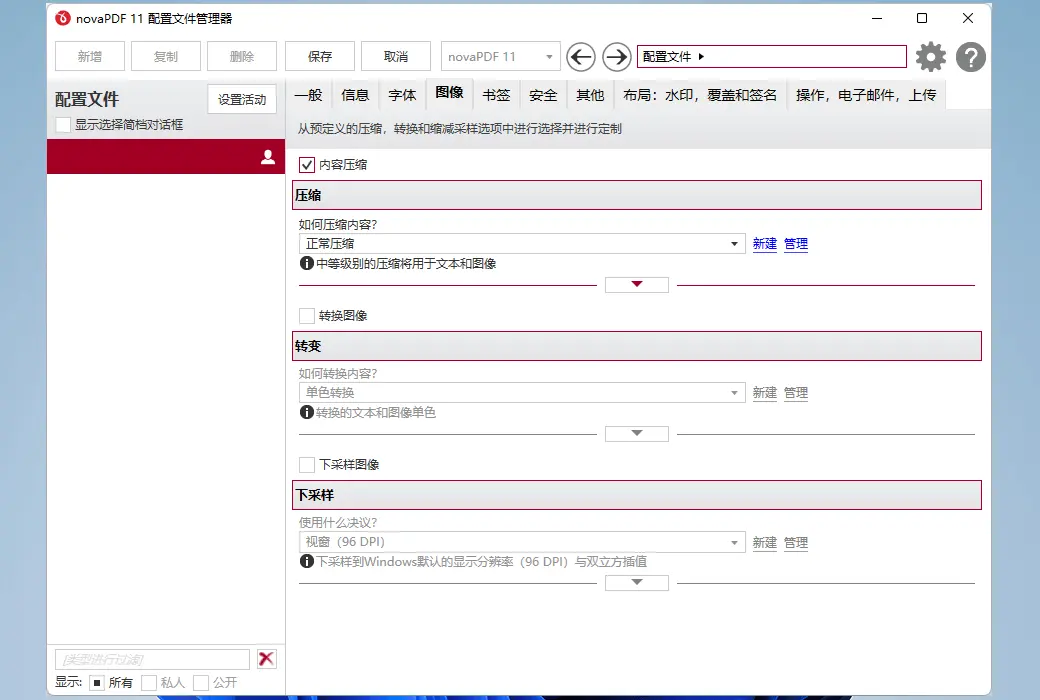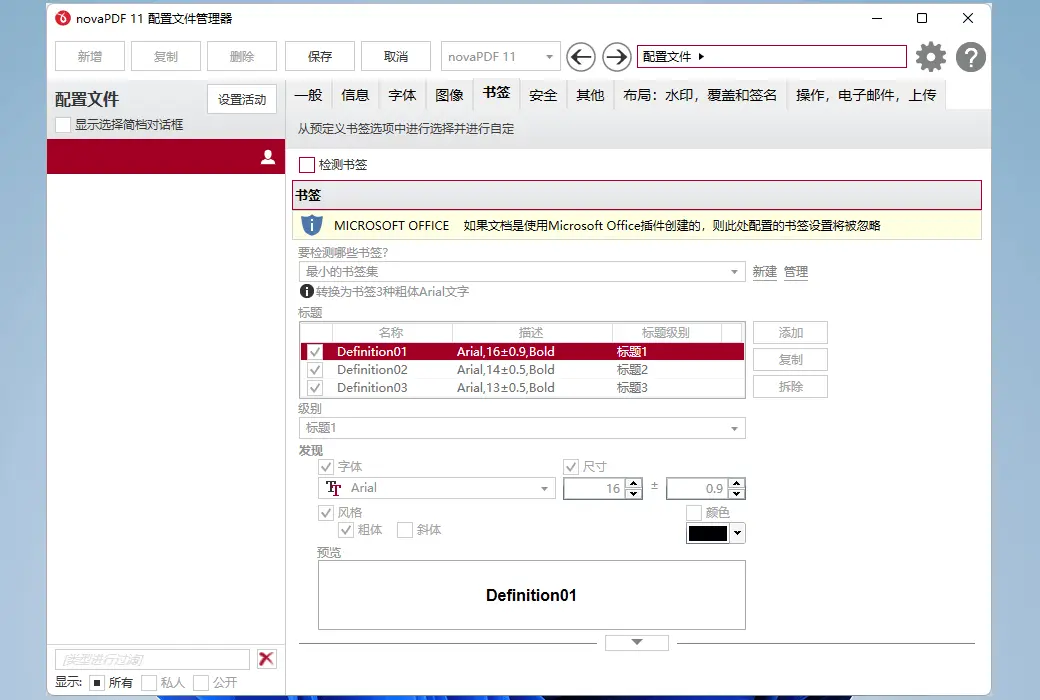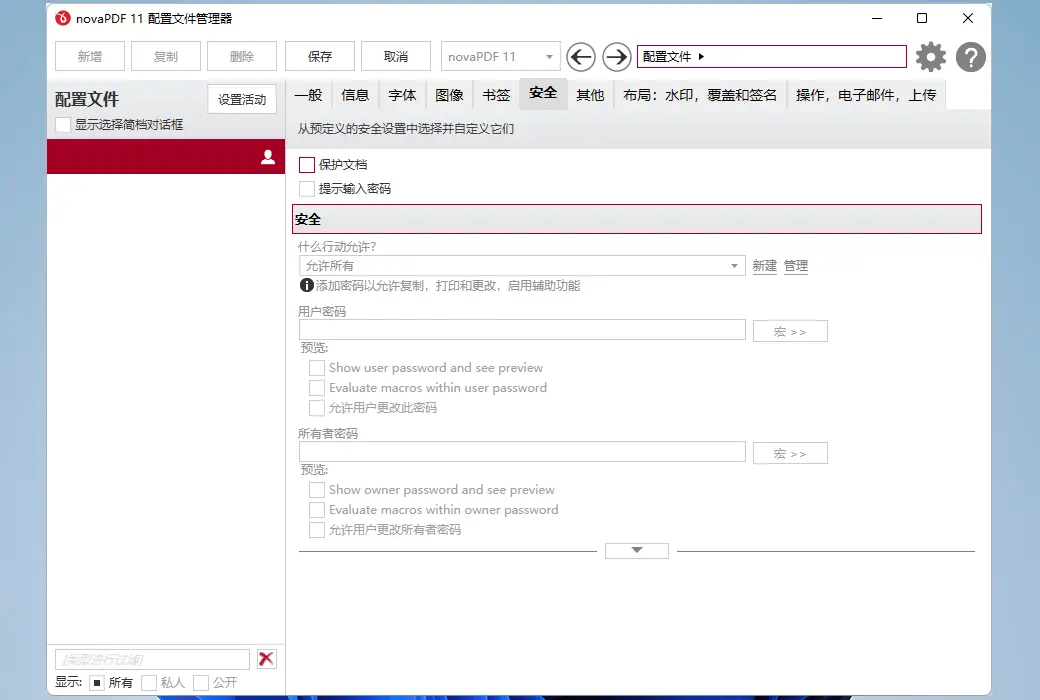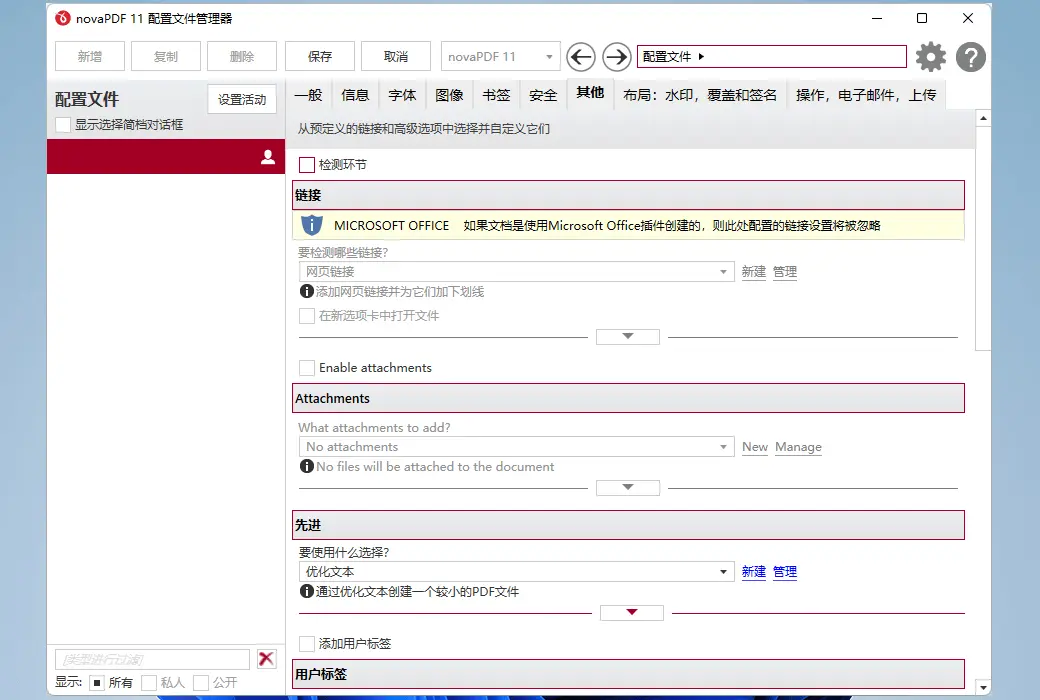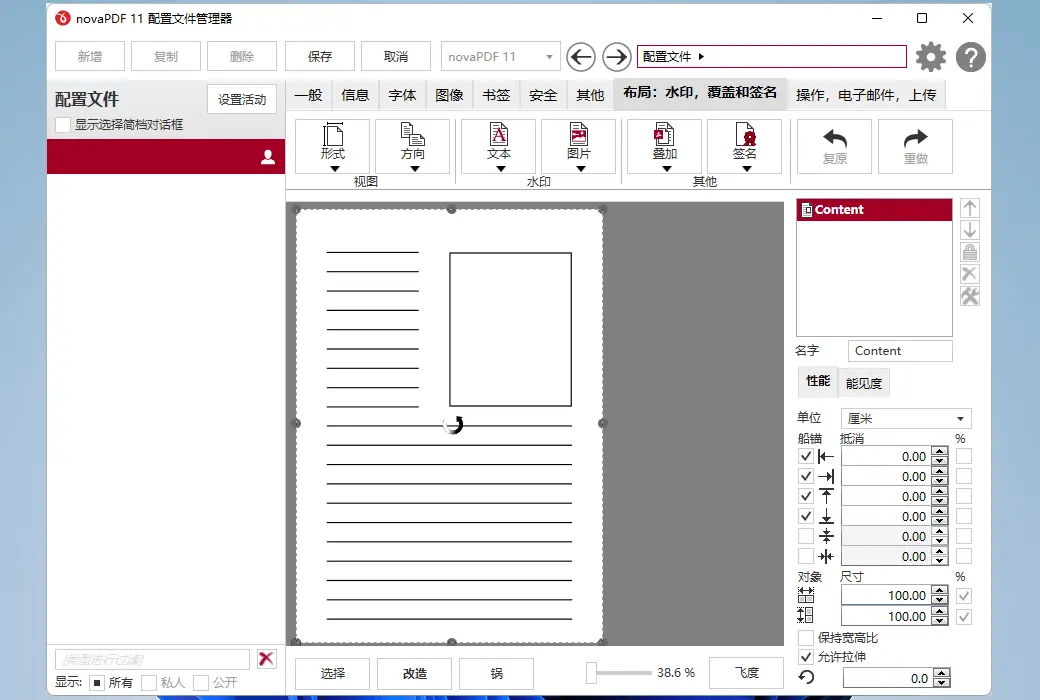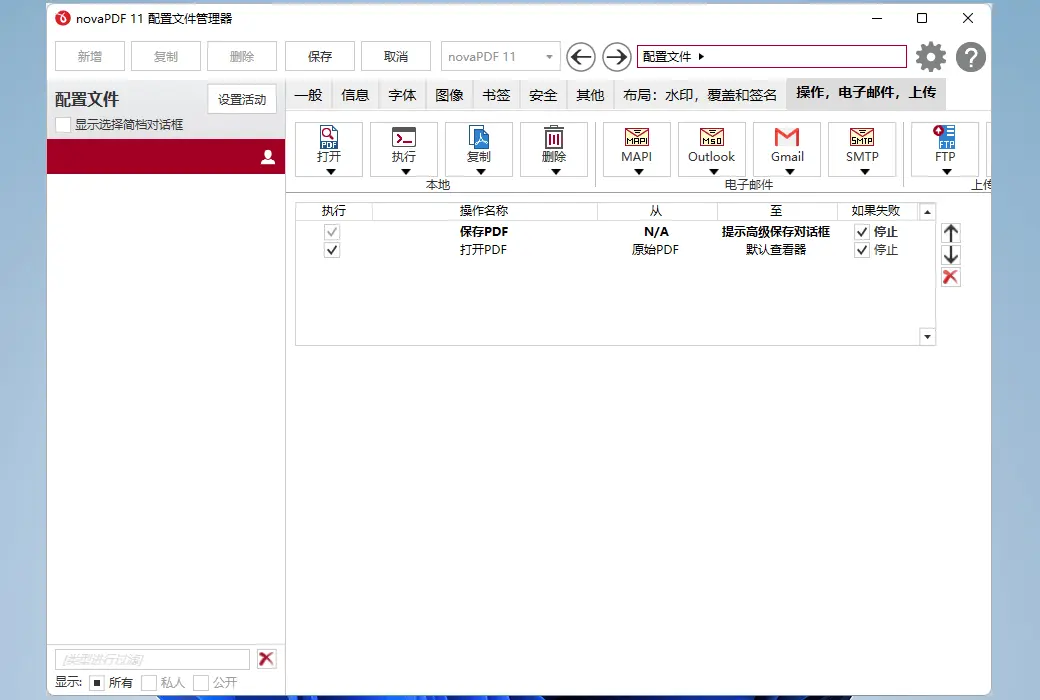You haven't signed in yet, you can have a better experience after signing in
 NovaPDF 11 Personal PDF Document Creation Tool Software
NovaPDF 11 Personal PDF Document Creation Tool Software

Activity Rules
1、Activity time:{{ info.groupon.start_at }} ~ {{ info.groupon.end_at }}。
1、Activity time:cease when sold out。
2、Validity period of the Group Buying:{{ info.groupon.expire_days * 24 }} hours。
3、Number of Group Buying:{{ info.groupon.need_count }}x。
Please Pay Attention
1、Teamwork process: Join/initiate a Group Buying and make a successful payment - Within the validity period, the number of team members meets the activity requirements - Group Buying succeeded!
2、If the number of participants cannot be met within the valid period, the group will fail, and the paid amount will be refunded in the original way.
3、The number of people required and the time of the event may vary among different products. Please pay attention to the rules of the event.

NovaPDF 11 Personal PDF Document Creation Tool Software




NovaPDF, your powerful PDF creation tool
NovaPDF is a PDF printer for Windows that allows you to easily create industry standard PDF files (searchable and optionally PDF/A compliant).
Printing to PDF has never been so simple. You just need to open the document, click "Print", and select novaPDF as the printer to generate the PDF.
With novaPDF, you can easily create PDF files from any printable document, just like printing to a physical printer. Its intuitive interface makes it easy for beginners to use, but also includes advanced features for advanced users. Download the trial version now and use it for free for up to 30 days.
NovaPDF is compatible with the following operating systems: Windows 11, 10, 8, 7, Vista (32/64 bit); Server 20222019201620122008R2
Here are some benefits obtained when using novaPDF:
- Save time - quick one click installation and quick PDF creation
- Save money - switching to PDF instead of regular paper can significantly reduce costs.
- Keep Secure - Protect PDF files with military grade 256 bit AES encryption password.
- Improving Collaboration - Sharing PDF documents is faster and easier than sending faxes.
main features
- Universal Printing
With novaPDF, you can convert any type of printable document (i.e.. DOCX, XLSX, PPTX, PUBX, HTML, TXT,...) to PDF and access its functionality through the printer driver interface.
If novaPDF is installed, you only need to click the "Print" button in any Windows application related to the document to create a PDF. You can also use the beginner interface of novaPDF.
- MICROSOFT ® OFFICE Add ons for
NovaPDF comes with add ons for all Microsoft Office applications: Word, Excel, PowerPoint, Publisher, Visio, and Outlook. It means one click conversion from Office applications to PDF.
One of the main advantages of add ons is the ability to convert hidden hyperlinks and easily convert bookmarks.
- PDF Security
You can protect your PDF document by requiring the recipient to enter a password to view, print, or copy/paste the content in the PDF (256 bit AES encryption).
You can control whether you can view, print, modify, copy, or annotate PDFs. In addition, you can apply digital signatures to prove the authenticity of PDF documents.

Official website:https://www.novapdf.com/compare-editions.html
Download Center:https://novapdf.apsgo.cn
Backup Download:N/A
Delivery time:Manual processing
Operating platform:Windows
Interface language:Supports Chinese interface display, with multiple languages available.
Update instructions:Support for minor version upgrades and updates (v11. x)
Pre purchase trial:Free trial for 30 days before purchase.
How to receive the goods:After purchase, the activation information will be sent to the email address at the time of placing the order, and the corresponding product activation code can be viewed in the personal center, My Orders.
Number of devices:Can install 1 computer.
Replacing the computer:Uninstall the original computer and activate the new computer.
Activation guidance:To be added.
Special instructions:To be added.
reference material:https://www.novapdf.com/faq.html

Any question
{{ app.qa.openQa.Q.title }}
Multiple printer SDK examples?
The multiple printer example is similar to the temporary printer example, but it uses multiple threads.
note
To use the example, you must install the novaPDF SDK as it is required for the example to run. Click here to download:nova PDF SDK
source code
cpp // HelloWorld.cpp #include "stdafx.h" //Include novaPDF headers #include "..\..\..\include\novaOptions.h" #include "..\..\..\include\novaEvents.h" //NovaPdfOptions #include "..\..\..\include\novapi.h" #include "nova.h" //name of novaPDF Printer Demo #define PRINTER_NAME1 L"novaPDF 10 temporary printer1" #define PRINTER_NAME2 L"novaPDF 10 temporary printer2" #define PRINTER_NAME3 L"novaPDF 10 temporary printer3" #define PORT_NAME1 L"novaPDF10temp1" #define PORT_NAME2 L"novaPDF10temp2" #define PORT_NAME3 L"novaPDF10temp3" #define FILE_NAME1 L"first.pdf" #define FILE_NAME2 L"second.pdf" #define FILE_NAME3 L"third.pdf" //text to be written in the PDF file #define PDF_TEXT L"Hello world!" //PDF file name #define PDF_FILE_NAME L"HelloWorld.pdf" //Print profile name #define PROFILE_NAME L"HelloWorld Profile" #define PROFILE_IS_PUBLIC 0 typedef struct _PRT_THREAD_PARAM { WCHAR wsPrinterName[255]; WCHAR wsPortName[255]; WCHAR wsFileName[255]; } PRT_THREAD_PARAM; DWORD WINAPI PrtThreadProc(LPVOID lpParameter); HANDLE CreatePrtThread(LPWSTR p_strPrinterName, LPWSTR p_wsPortName, LPWSTR p_wsFileName); //entry point for the console application int _tmain(int argc, _TCHAR* argv[]) { HANDLE hThread1 = CreatePrtThread(PRINTER_NAME1, PORT_NAME1, FILE_NAME1); HANDLE hThread2 = CreatePrtThread(PRINTER_NAME2, PORT_NAME2, FILE_NAME2); HANDLE hThread3 = CreatePrtThread(PRINTER_NAME3, PORT_NAME3, FILE_NAME3); if (hThread1 > 0){ //wait to stop processing events WaitForSingleObject(hThread1, INFINITE); CloseHandle(hThread1); } if (hThread2 > 0){ //wait to stop processing events WaitForSingleObject(hThread2, INFINITE); CloseHandle(hThread2); } if (hThread3 > 0){ //wait to stop processing events WaitForSingleObject(hThread3, INFINITE); CloseHandle(hThread3); } return 0; } HANDLE CreatePrtThread(LPWSTR p_strPrinterName, LPWSTR p_wsPortName, LPWSTR p_wsFileName) { PRT_THREAD_PARAM* pParams; DWORD dwThreadId; // Transmit parameters for thread: pipe handle and PDF temp file name pParams = (PRT_THREAD_PARAM*)GlobalAlloc(LPTR, sizeof(PRT_THREAD_PARAM)); wcscpy_s(pParams->wsPrinterName, p_strPrinterName); wcscpy_s(pParams->wsPortName, p_wsPortName); wcscpy_s(pParams->wsFileName, p_wsFileName); // Create the thread HANDLE hThread =CreateThread( NULL, // no security attribute 0, // default stack size (LPTHREAD_START_ROUTINE) PrtThreadProc, (LPVOID) pParams, // thread parameter 0, // not suspended &dwThreadId); // returns thread ID return hThread; } DWORD WINAPI PrtThreadProc(LPVOID lpParameter) { HRESULT hr = S_OK; //initialize COM hr = CoInitialize(NULL); if (FAILED (hr)) { MessageBox(NULL, L"Failed to initialize COM", L"novaPDF", MB_OK); return hr; } // Read thread's parameter: a handle to a pipe instance and the name of the temporary PDF file PRT_THREAD_PARAM* pParams = ((PRT_THREAD_PARAM*)lpParameter); INovaPdfOptions10 *pNova = 0; hr = CoCreateInstance(__uuidof(NovaPdfOptions10), NULL, CLSCTX_INPROC_SERVER, __uuidof(INovaPdfOptions10), (LPVOID*) &pNova); if (FAILED(hr)) { MessageBox(NULL, L"Failed to create novaPDF COM object", L"novaPDF", MB_OK); return hr; } //if you have an application license for novaPDF SDK, call the RegisterLicenseKey() function //hr = pNova->RegisterLicenseKey(<register name>, <license key>, <application name>); if (SUCCEEDED(hr)) { //add temporary printer //8501 is default service port, check next registry key: //HKEY_LOCAL_MACHINE\SOFTWARE\Softland\novaPDF 10\ServicePort //nPdfSdk10_Softland is the default OEMID for novaPDF SDK change it with your license OEMID pNova->AddNovaPrinter(pParams->wsPrinterName, pParams->wsPortName, L"nPdfSdk10_Softland", L"8503", L""); // set optional PDF settings LPWSTR pwsNewProfileID = NULL; //create a new profile with default settings hr = pNova->AddProfile(PROFILE_NAME, PROFILE_IS_PUBLIC, &pwsNewProfileID); //load the newly created profile if (SUCCEEDED(hr) && pwsNewProfileID) { hr = pNova->LoadProfile(pwsNewProfileID); } else { pNova->Release(); return hr; } if (SUCCEEDED(hr) && pwsNewProfileID) { // set novaPDF options // set resulting file name pNova->SetOptionLong(NOVAPDF_SAVE_FOLDER_TYPE, SAVEFOLDER_CUSTOM); pNova->SetOptionLong(NOVAPDF_SAVE_LOCATION, LOCATION_TYPE_LOCAL); pNova->SetOptionLong(NOVAPDF_SAVE_FOLDER_TYPE, SAVEFOLDER_CUSTOM); pNova->SetOptionString(NOVAPDF_SAVE_FOLDER, L"C:\\temp\\novaPDF"); pNova->SetOptionString(NOVAPDF_SAVE_FILE_NAME, pParams->wsFileName); //do not show prompt dialog pNova->SetOptionLong(NOVAPDF_SAVE_PROMPT_TYPE, PROMPT_SAVE_NONE); //if file exists, override pNova->SetOptionLong(NOVAPDF_SAVE_FILEEXIST_ACTION, FILE_CONFLICT_STRATEGY_AUTONUMBER_NEW); //do not open pNova->DisableActionType(NOVA_ACTION_OPEN); //save profile changes hr = pNova->SaveProfile(); //set as active profile for printer pNova->SetActiveProfile(pwsNewProfileID); HANDLE hPrinter; BOOL bTimeout; PDEVMODEW pDevmode = NULL; PRINTER_DEFAULTS pd = { NULL, NULL, PRINTER_ACCESS_USE }; for (int i = 1; i <= 10; i++) { //start print job if (OpenPrinter(pParams->wsPrinterName, &hPrinter, &pd)) { //register to wait for a nova event - wait until PDf is finished pNova->RegisterNovaEvent(L"NOVAPDF_EVENT_START_DOC"); //get default printer DEVMODE int nSize = DocumentProperties(NULL, hPrinter, pParams->wsPrinterName, NULL, NULL, 0); pDevmode = (PDEVMODEW)LocalAlloc(LPTR, nSize); DocumentProperties(NULL, hPrinter, pParams->wsPrinterName, pDevmode, NULL, DM_OUT_BUFFER); //set page size in DEVMODE pDevmode->dmPaperSize = DMPAPER_USER; pDevmode->dmPaperLength = 2970;//5940; pDevmode->dmPaperWidth = 2100;//4200; pDevmode->dmFields = DM_PAPERSIZE | DM_PAPERLENGTH | DM_PAPERWIDTH; DocumentProperties(NULL, hPrinter, pParams->wsPrinterName, pDevmode, pDevmode, DM_IN_BUFFER | DM_OUT_BUFFER); //Print a page HDC hDC = CreateDC(L"", pParams->wsPrinterName, NULL, pDevmode); DOCINFO docInfo = {sizeof(DOCINFO)}; // PDF document name and path docInfo.lpszDocName = PDF_FILE_NAME; StartDoc(hDC,&docInfo); StartPage(hDC); // Draw text on page TextOut(hDC, 100, 80, PDF_TEXT, (int) wcslen(PDF_TEXT)); EndPage(hDC); EndDoc(hDC); DeleteDC(hDC); LocalFree(pDevmode); ClosePrinter(hPrinter); pNova->WaitForNovaEvent(-1, &bTimeout); } } //delete profile pNova->DeleteProfile(pwsNewProfileID); CoTaskMemFree(pwsNewProfileID); } //delete temporarry printer pNova->DeleteNovaPrinter(pParams->wsPrinterName); //release NovaPdfOptions pNova->Release(); } return 0; }